In the world of digital design, collaboration and efficiency are essential. Figma has positioned itself as a revolutionary tool that empowers designers, teams and companies to take their ideas to the next level. This cloud-based software redefines the creative process, allowing you to design, share and refine projects seamlessly and without barriers.
What is Figma and why is it changing the rules of the game?
Figma is a design and prototyping platform that allows users to work together in real time, eliminating the need for complex software installation. From user interfaces to vector graphics, this tool adapts to any need in the creative world. Its collaborative design makes it the perfect ally for team projects, where communication and efficiency are key.

Thanks to its cloud-based nature, Figma breaks down physical and technical barriers, offering instant access from any device with an internet connection. Forget about outdated versions or sending endless files; with Figma, all partners work on a single document updated in real time.
Main functionalities that make Figma unique
Real-time collaboration

Figma allows multiple users to edit simultaneouslye same file. Whether your team is in different parts of the world or in the same office, everyone can contribute, make comments and solve design problems together. Each participant can see the actions of others in real time, reducing misunderstandings and speeding up turnaround times.
Cloud-based design
Accessibility is one of Figma's pillars. Unlike traditional tools that require downloads or specific licenses, Figma operates fully online. This means you can work from your web browser or through its desktop and mobile application, no matter where you are.
FigJam: brainstorming and more

FigJamFigma's online collaborative whiteboard, integrated with Figma, takes brainstorming and planning to another level. This space allows teams to define ideas, align decisions and move projects forward in a visual and interactive way. It is ideal for flowcharts, initial wireframes or real-time brainstorming sessions.
Reusable components and design systems
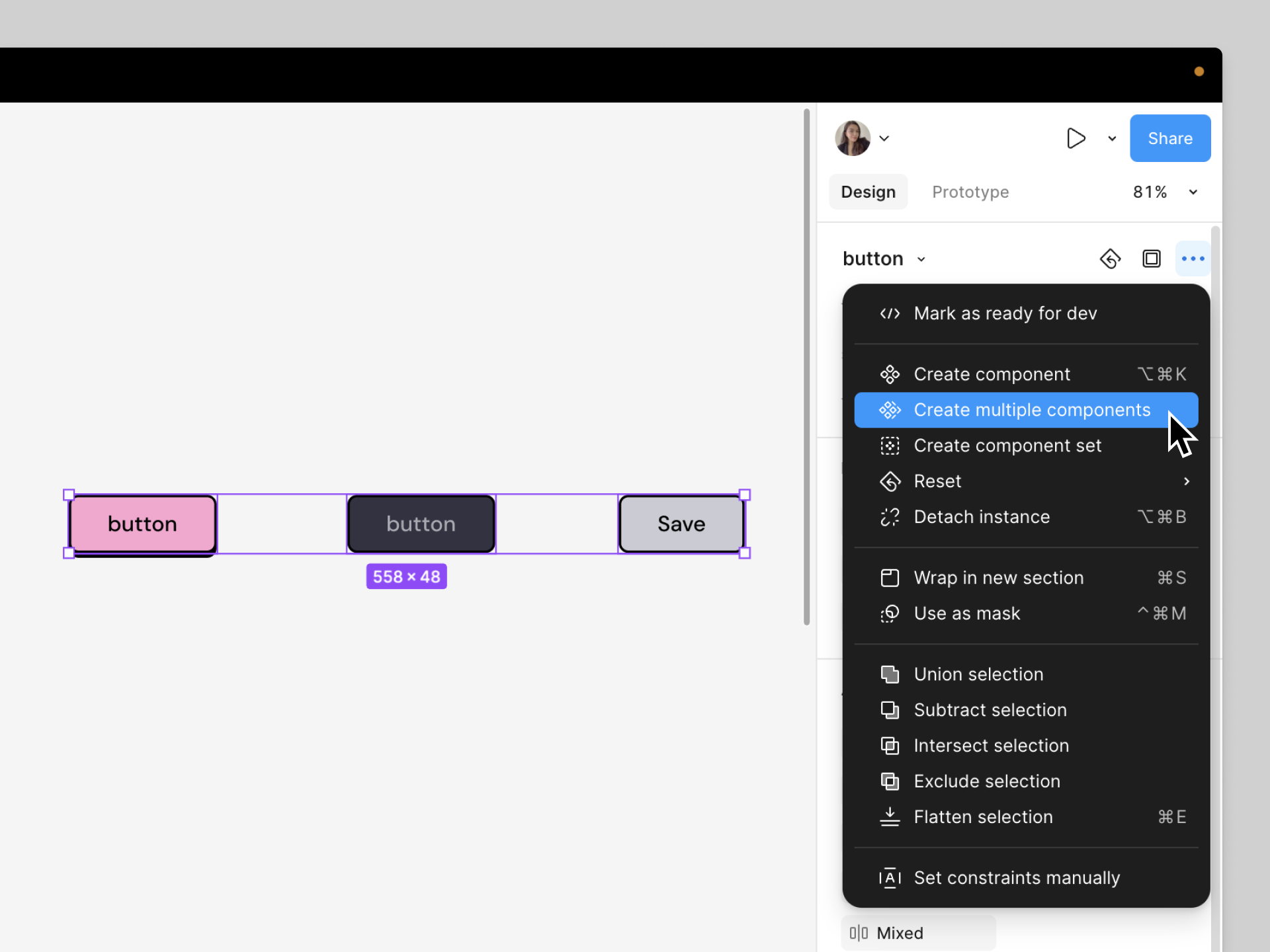
One of the most valued functions by designers is the possibility of creating reusable components. These elements can be applied across multiple projects, maintaining visual consistency and optimizing workflow. In addition, Figma facilitates the creation of robust design systems, ensuring that brands maintain their identity in each piece created.
Interactive prototyping

Figma not only allows the design of static displays, but also the design ofanimated rototypes directly on the design canvas. With a few clicks, you can create transitions and animations that simulate how the actual interface will work. This functionality is key to displaying a compelling interactive experience to customers or stakeholders.
Dev Mode: accelerates development
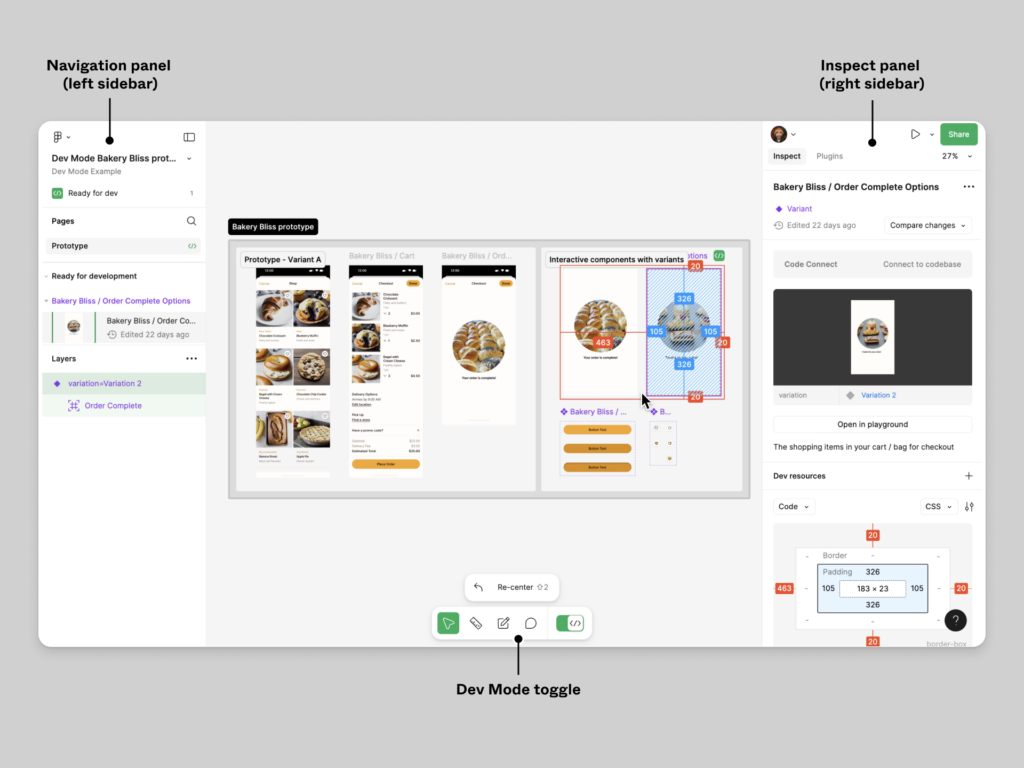
Convert designs into code in less time thanks to Dev Modea dedicated space for developers in Figma. This mode allows you to easily access technical specifications, export assets and collaborate more efficiently with designers. Dev Mode reduces manual steps and ensures that designs are implemented as conceived.
Integrations and plugins customizable

Figma integrates with key tools such as Slack, Jira or Notion, improving communication and project management. In addition, its ecosystem of plugins offers customizable solutions to meet specific needs, from generating filler text to optimizing the accessibility of your designs.
Here are the 16 best Figma plugins
Versioning and change control

Maintain full control of your projects thanks to the Figma version history. You can review, restore or compare previous versions of a file without hassle, ensuring that you never lose progress or important changes.
Figma CommunityResources and collaboration for designers
Figma Community is one of the platform's greatest strengths. This space allows users to share resources, learn from other designers and collaborate more efficiently. Whether you are a beginner or a seasoned professional, you will find a wide variety of tools and templates to enhance your projects.

What can you find in Figma Community?
- Design Templatesfrom design systems to ready-to-use prototypes.
- Useful Pluginstools such as Unsplash, Autoflow o Iconify to improve productivity.
- Learning Resources: tutorials, sample files and practical guides.
- Collaborative Projects: open files to collaborate, learn or get inspired.
Accessing Figma Community is as easy as exploring the tab Community in the application and duplicate any resources you find useful.
Roles and permissions in Figma: organize collaboration in your projects
One of the great benefits of Figma is its ability to manage roles and permissions, ensuring structured and efficient collaboration.
Roles in Figma
- Publishermakes changes to the design.
- Viewer with Comments: leave unedited feedback.
- Vieweronly displays the file.
- Developer Modedevelopers can access specifications and export assets.
How to configure roles
From the button ShareYou can assign permissions according to your team's needs. You can also configure global settings in teams and organizations to maintain privacy and control.
Benefits of using Figma in design projects
- Scalabilityfrom small projects to complex systems.
- Multi-platform accessWindows, macOS, Linux and mobile compatible.
- Cost reductionless investment in hardware and licenses.
- Active community and educational resourcesAccess to templates, plugins and tutorials in the Figma Community.
Conclusion
Figma has revolutionized digital design, offering a modern, accessible and efficient solution for professionals around the world. Its real-time collaboration, the wealth of resources in Figma Community and its flexibility in permissions management make it an essential tool. If you are looking to empower your creativity and that of your team, Figma is undoubtedly the ideal choice.
Start transforming your ideas into stunning designs and take your projects to the next level.
